Work Bike

Handlebar Parts:
| 1. Lever Guard | 4. Kill switch |
| 2. Rear Brake | 5. Throttle |
| 3. Control Switch | 6. Front brake |
Caution: The 2X2 is very quiet due to its electric drive motors and will not rev when it is turned to RUN mode or when the throttle is turned.
Handlebar Controls
Control Switch
On the left side of the handlebar you will find a control switch:- Headlight
- Indicators
- Horn
Kill Switch
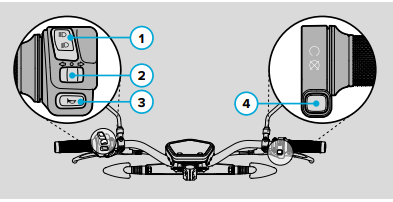
On the right side of the handlebar, next to the throttle, is the kill switch for the motors (4). When the kill switch is activated, the bike will change to ACC mode and N shows on the LCD display. To ensure the 2X2 can be ridden, retract the kickstand and press the kill switch to deactivate it (RUN mode).
Throttle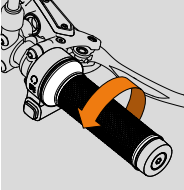
To accelerate, twist the throttle towards you. There are no gears or clutch, so the throttle controls all acceleration from start to top speed (excluding gravity). To maintain a constant speed, hold the throttle in a constant position. If you let go of the throttle, the 2X2 will start to decelerate.
Note: Do not continuously power the throttle when the 2X2 is held stationary
Brake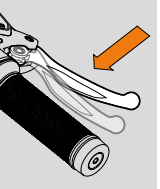
To slow down, allow the throttle to return to neutral position and then apply the brakes: left = rear, right = front. The drive motors provide a level of regenerative braking that assist in slowing down the 2X2.
- The first level of regenerative braking automatically activates when the throttle is returned to neutral. This provides a level of braking similar to engine braking.
- The second level of regenerative braking activates when the brake lever is pulled. This provides a higher level of braking and assists the mechanical brakes.
Tip: The brake lever angle can be adjusted to your preference using the screws on the brake lever mount. Ensure they're re-tightened to 7Nm torque setting.
Steering Security Lock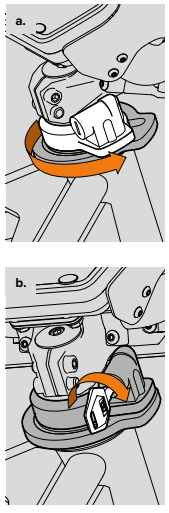
The 2X2 has a steering lock to fix the steering angle of the bike when it's parked. This makes the 2X2 very difficult to wheel away as it will only turn in circles. The steering lock is located on the right side of the steering tube just below the handlebars. The lock is activated with the securing key.
To activate/deactivate the steering lock:
- Turn the handlebars counter-clockwise (towards the left) until the lock body lines up with the securing ring on the head tube.
- Put the securing key in and turn clockwise to activate the lock.
- Unlock the steering by turning the key counterclockwise; use the steering as per normal.
Note: It is important to ensure the steering lock is disengaged and the securing key is removed before starting the 2X2.
Lever Guards

The aluminium lever guards keep your handlebars protected from branches, tree trunks, and any other trail obstacles. They also protect the controls in the event the bike falls over. It is also advisable to wear gloves to protect your hands while you ride.
